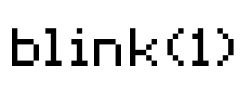Find answers to common questions here.
Sales
The blink(1) can be purchased from our distributors or direct from us on our online store.
Hardware
The updated blink(1) mk2 is compatible with more USB hosts (particularly USB 3.0 hosts), has faster USB, and has LEDs on both top and bottom, that are independently addressable.
Software written for either blink(1) is compatible with both devices.
Libraries
- C / C++ / Objective-C / Qt
- Java / Processing
- .NET
- Node.js
- Python
- Ruby
- Go
- shell / command-line
- and more added continually
For more information, see the Libraries page.
Blink1Control
Short answer: use “blink1control-tool” instead of “blink1-tool”!
Only one program can access the blink(1) device at a time. If running the Blink1Control app, you can either use the Blink1Control HTTP REST API or use “blink1control-tool”, a command-line program that has the same command-line switches as “blink1-tool” but does so
You can find “blink1control-tool” in the blink1-tool releases page. (You may need to scroll down, it doesn’t need updating as often so it may be on an older releases section)
Blink1Control2 is available for Windows 7+, Mac OS X 10.10+, and Ubuntu 16+.
Yes! If your phone can load a web page it can control blink(1). The blink(1) service provided by the Blink1Control app on your computer can appear as a web app for your phone or any other network enabled device.
Hacking
Definitely. Everything about blink(1) is open source, from the GUI applications to control it to the low-level libraries to the firmware and even the 3D models of the enclosure and CAD models for the circuit board. You can find everything on the blink1 github.
In general, the blink(1) low-level APIs are compiled with GCC and Makefiles.
- Check out the code from https://github.com/thingm/blink1/
cd blink1/commandlinemake
blink1-tool is written to work on any platform that libusb is supported on. We regularly provide compiled versions for:
- Mac 10.6+
- Win XP+
- Linux Ubuntu
- Raspberry Pi
- Beaglebone
It is very easy to compile for your own platform and we have seen compiled versions created on:
- OpenWrt
- Arduino Yun
blink1-tool
Short answer: use “blink1control-tool” instead of “blink1-tool”!
Only one program can access the blink(1) device at a time. If running the Blink1Control app, you can either use the Blink1Control HTTP REST API or use “blink1control-tool”, a command-line program that has the same command-line switches as “blink1-tool” but does so
You can find “blink1control-tool” in the blink1-tool releases page. (You may need to scroll down, it doesn’t need updating as often so it may be on an older releases section)
In general, the blink(1) low-level APIs are compiled with GCC and Makefiles.
- Check out the code from https://github.com/thingm/blink1/
cd blink1/commandlinemake
blink1-tool is written to work on any platform that libusb is supported on. We regularly provide compiled versions for:
- Mac 10.6+
- Win XP+
- Linux Ubuntu
- Raspberry Pi
- Beaglebone
It is very easy to compile for your own platform and we have seen compiled versions created on:
- OpenWrt
- Arduino Yun
General
Yes!
For Travis and Ruby, there is the travis-blink1 ruby gem.
For GitLab CI, here’s how to Integrate GitLab CI with blink(1) on Cloudpipes.
For TeamCity, there’s BuildBlink written in Node by @brettswift.
For Python, see “Continuous Integration with python and blink(1)” by Michael Davies.
Also, just about any CI system will have the ability to execute scripts. In this case, you can have it run a properly formatted blink1-tool command.